
Call Us
04 2061 1437
Areas of expertise
What can ProICT do for you
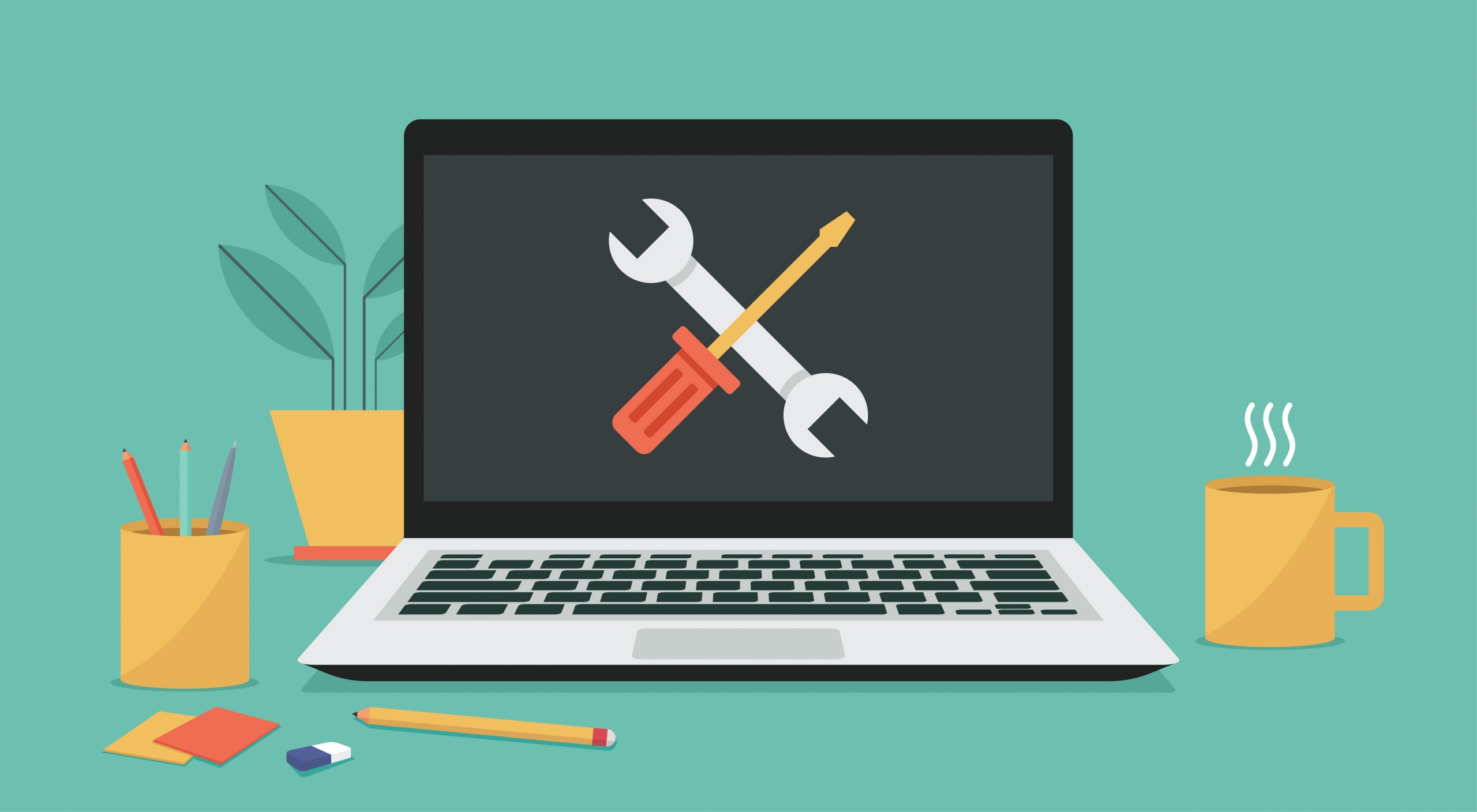
Want to give your IT second life?
Computer Refurbishment
Give your ‘old’ computers a second life. With the right upgrades your hardware can be re-used for years to come, without spending a fortune.

Environmental friendly
Refurbished computers don’t need these new parts as they are being reused and therefore do not require any more core minerals.
With everyone becoming more and more conscious about our impact on the planet, making small changes, such as purchasing refurbished, can be a great way to reduce your individual carbon footprint.

Cost saving
Instead of replacing your computers every 4 years (Typical life span) with small upgrades both software and hardware, computers are able to run at least double that time.


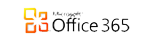



What do we do?
Our Services

Network
Security
Protect your internal network against attacks

Wireless Network
Security
Making sure your wireless network is safe to use

Installation
Resources
Installation of networks and computer systems

Cloud Services
Resources
Microsoft 365 or Google Workspace

Optimize your Network
Resources
Make sure you are getting the best speeds possible

Cyber Attack
Security
Protecting you against cyber attacks

MFA
Security
Extra security through Multi-factor authentication

Managed Storage
Resources
Store your Company’s backup in a safe location
Protect from criminal threats
Why have IT security?
Cybersecurity is crucial because it safeguards all types of data against theft and loss. Sensitive data, protected health information (PHI), personally identifiable information (PII), intellectual property, personal information, data, and government and business information systems are all included.
- Monitoring
- MFA / 2FA
- Backup solutions
- Security Audit
- Anti-virus protection
- Security Patching

Frequently asked IT questions.
As with most computer errors, your first step is to shut down your computer and restart it. This will help you determine whether or not you actually have a hard disk problem. If the disk is severely damaged then your computer will probably fail to restart properly or would be behaving erratically. If this is the case then contact ProICT
Verify that your computer is able to see the Internet and/or other computers to ensure that your computer is not having connection issue. You can test this by opening a random webpage. Make sure that your Internet e-mail server or your Network e-mail server is not encountering issues by contacting either your Internet Service Provider or your Network administrator.
A computer virus is a type of computer program that has been intentionally created, when executed, replicates itself by modifying other computers programs and inserting its own code. Motives for creating these viruses usually include seeking profit, a desire to send a political message etc.
To help prevent a computer from becoming infected by a virus, software developers have developed anti-virus programs that are constantly active on computers assisting to project it. With Windows 10, an anti-virus program comes pre-loaded but sometimes a more robust program is needed.
Verify that your network cable is properly connected to the back of the computer. In addition, when checking the connection of the network cable, ensure that the LED’s on the network are properly illuminated.
For example, a network card with a solid green LED or light usually indicates that the card is either connected or receiving a signal. Note: generally, when the green light is flashing, this is an indication of data being sent or received.
Testimonials
What our clients say
Lloyd Martin
Leesons Logging and Cartage, Director
Brett Lanigan
Gippsland Real Estate, Director
Jane Skeen
Geelong Hand Therapy, Owner and accredited Hand Therapist
Get in touch
Don’t hesitate: ProICT can help you!

Phone
04 2061 1437

info@proict.com.au




